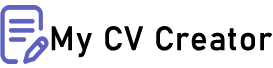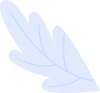The Ultimate Guide to Work-From-Home Office Essentials for 2025
Remote work has become more than just a trend—it’s a lifestyle that demands a well-thought-out workspace. Whether you’re a seasoned remote worker or just transitioning to a work-from-home (WFH) setup, creating an optimized workspace is crucial for productivity, creativity, and overall job satisfaction. The right environment not only helps you perform at your best but also enhances your work-life balance.
In this comprehensive guide, we’ll explore seven essential items to create a comfortable, efficient, and professional WFH office for 2025. These essentials range from ergonomic furniture to tech tools, ensuring that you’re well-equipped to tackle your remote workday with ease.
1. Ergonomic Office Chair: Prioritize Comfort and Health
The foundation of any effective home office is a good chair. While dining chairs or couches may seem like convenient options, they are not designed for prolonged periods of sitting. An ergonomic office chair is a game-changer, offering proper lumbar support and promoting healthy posture.
Why You Need It
- Support for Your Spine: Ergonomic chairs are specifically designed to reduce strain on your back and neck.
- Improved Posture: Proper alignment minimizes fatigue and enhances productivity.
- Adjustability: Features like height adjustment and reclining options ensure the chair suits your body and desk setup.
Investing in a high-quality ergonomic chair pays dividends in comfort, focus, and long-term health.
2. Separate Monitor: Expand Your Visual Workspace
Working solely on a laptop screen can quickly become overwhelming, especially when multitasking or presenting during virtual meetings. Adding a separate monitor increases screen real estate, reduces eye strain, and helps you manage multiple tasks more effectively.
Benefits
- Boosted Productivity: Easily organize and view different windows without constant toggling.
- Enhanced Visual Comfort: A larger screen reduces eye strain during extended work hours.
- Professionalism in Meetings: Better screen clarity makes presentations smoother and more impactful.
Look for monitors with adjustable stands or mounts to optimize your workspace further.
3. Desk: Create a Dedicated Workspace
A dedicated desk is essential for maintaining focus and separating your work life from your home life. While a dining table or kitchen counter may work temporarily, a proper desk provides a structured, clutter-free environment that promotes productivity.
Options to Consider
- Standard Desk: Offers ample space for your laptop, monitor, and other essentials.
- Standing Desk: Adjustable standing desks allow you to switch between sitting and standing, improving circulation and reducing fatigue.
- Compact Desks: Ideal for smaller spaces, these options provide functionality without taking up too much room.
A dedicated desk reinforces the psychological boundary between “work” and “home,” helping you stay focused throughout the day.
4. Noise-Canceling Headphones: Block Out Distractions
One of the challenges of working from home is dealing with household noise and other distractions. Noise-canceling headphones are an essential tool to maintain focus and ensure clear communication during meetings.
Key Features
- Active Noise Cancellation (ANC): Blocks out background noise for a distraction-free environment.
- Clear Audio for Meetings: Ensures professional sound quality during virtual calls.
- Comfortable Design: Look for lightweight models with cushioned ear pads for extended wear.
Whether you’re in a meeting or immersed in deep work, noise-canceling headphones help you stay in the zone.
5. High-Quality Webcam: Enhance Your Virtual Presence
Video conferencing is a staple of remote work, making a high-quality webcam an important investment. Built-in laptop cameras often lack the resolution and adaptability needed for professional online interactions.
Why Upgrade?
- Crisper Image Quality: A good external webcam ensures you appear clear and sharp.
- Better Lighting Adaptation: High-quality webcams adjust to various lighting conditions, ensuring consistent visuals.
- Professionalism: A clear video feed enhances credibility in meetings with clients or colleagues.
Choose a webcam with features like HD resolution, auto-focus, and wide-angle lenses for the best results.
6. Desk Lamp with Adjustable Lighting: Brighten Your Workspace
Proper lighting is critical for reducing eye strain and maintaining a professional appearance during video calls. A desk lamp with adjustable brightness levels ensures you have adequate lighting, whether you’re working early in the morning or late into the evening.
Features to Look For
- Adjustable Brightness: Allows you to customize lighting to suit different tasks.
- Warm and Cool Light Settings: Provides versatility for both work and relaxation.
- Compact Design: Saves space on your desk while delivering ample light.
A well-lit workspace not only improves your productivity but also creates a welcoming atmosphere.
7. Blue Light Blocking Glasses or Screen Protector: Protect Your Eyes
Prolonged screen time is an inevitable part of remote work, making it essential to protect your eyes from blue light exposure. Blue light blocking glasses or screen protectors reduce eye strain and improve comfort during long work hours.
Benefits
- Reduced Eye Strain: Minimizes digital eye fatigue caused by extended screen time.
- Better Sleep: Reduces the impact of blue light on your sleep cycle.
- Affordable and Easy to Use: Glasses and screen protectors are simple, cost-effective solutions.
For an all-in-one solution, consider blue light blocking glasses that double as prescription lenses.
Personalizing Your Workspace
Once you’ve set up the essentials, it’s time to add personal touches to make your workspace more inspiring and comfortable.
1. Greenery and Decor
Plants improve air quality and create a calming environment. Add small potted plants or succulents to your desk for a refreshing touch.
2. Organizers and Storage
Keep your workspace tidy with organizers for cables, pens, and documents. A clutter-free desk fosters focus and efficiency.
3. Inspirational Elements
Incorporate motivational quotes, vision boards, or artwork that inspires creativity and positivity.
The Benefits of an Optimized Work-From-Home Setup
A thoughtfully designed home office offers several advantages that go beyond aesthetics:
- Enhanced Productivity: The right tools and setup minimize distractions and boost efficiency.
- Improved Comfort: Ergonomic furniture and proper lighting reduce physical strain.
- Work-Life Balance: A dedicated workspace creates boundaries between personal and professional life.
- Professionalism: High-quality equipment ensures you present yourself effectively in virtual meetings.
By investing in your workspace, you’re also investing in your well-being and career success.
Conclusion
As remote work continues to evolve, creating an optimized home office is essential for staying productive, comfortable, and connected. These seven essentials—an ergonomic chair, separate monitor, desk, noise-canceling headphones, high-quality webcam, desk lamp, and blue light blocking tools—form the foundation of a functional and efficient workspace.
With the right setup, you’ll be better equipped to tackle the challenges of remote work while enjoying the flexibility and convenience it offers. Remember, your workspace is a reflection of your commitment to success—so make it a place where you can thrive every day.