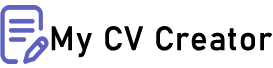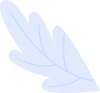Best LLMs for Coding Developers Use to Boost Workflow
The best LLMs for coding include Claude 4, GPT-4, GitHub Copilot, and Code Llama. Claude 4 works great for planning big projects and complex thinking. GPT-4 handles many different coding tasks well. GitHub Copilot fits right into your coding software. Code Llama focuses just on programming tasks. These tools work because they understand context and create good code. Success depends on picking the right tool for your specific needs.
Why Developers Need Better AI Coding Tools
Coding has changed big time with AI tools called Large Language Models. Tasks that took hours now take just minutes with the right AI helper. But with so many choices out there, which ones actually work?
Many AI coding tools promise amazing results but fail when you need them most. Developers need tools that understand what they're building. They want clean code that actually works, not more problems to fix.
Some LLMs have become clear winners among real developers. These aren't just test results on paper. These are tools developers use every single day and love.
Key Takeaways
Choose Based on Your Workflow: GitHub Copilot excels for developers who want seamless IDE integration and real-time suggestions. Claude 4 works best for complex architectural planning and detailed code explanations. Match the tool to how you actually work, not just what sounds impressive.
Language Matters More Than You Think: Different LLMs perform significantly better with specific programming languages. Python developers often prefer Claude 4 for data science, while JavaScript developers gravitate toward GitHub Copilot. Test your preferred languages before committing to any single solution.
Integration Beats Raw Performance: The most technically advanced LLM won't help if it disrupts your existing workflow. Tools that integrate smoothly into your development environment provide better long-term value. Consider your team's collaboration style and existing tool ecosystem when choosing.
Start Small and Scale Up: Begin with free trials or basic tiers to evaluate real-world performance on your actual projects. Don't base decisions on marketing demos or synthetic benchmarks. Measure productivity improvements over several weeks before making enterprise-level commitments to any LLM programming tools.
The Current State of AI-Powered Coding
Why Old Coding Tools Don't Work Well
Old development tools make developers jump between different apps and websites constantly. You're coding, then checking docs, then searching Stack Overflow, then back to coding. This breaks your focus and slows everything down.
Today's developers face really hard challenges. They work with microservices, multiple programming languages, and changing frameworks. Keeping track of all this information while writing good code is overwhelming.
How LLMs Changed Software Development
LLMs completely changed how developers solve coding problems. Instead of searching through docs or forums, you can describe what you need. The AI gives you working code suggestions right away.
The best LLM programming tools don't just make code. They understand your whole project. They keep things consistent across large codebases. They can explain why they chose certain solutions.
This isn't just about faster coding. It's about making human creativity and problem-solving even better.
Top LLMs That Developers Use Every Day
When comparing the best LLMs for coding, four models consistently stand out among professional developers. These coding AI tools have earned their reputation through real-world performance rather than benchmark scores. Each excels in different scenarios, making the choice dependent on your specific development needs.
Claude 4: The Smart Project Planner
Claude 4 has become the favorite among senior developers and system architects. It's really good at understanding complex project needs. It suggests smart solutions that actually make sense.
Unlike other LLMs that just write code, Claude 4 excels at big-picture thinking. It helps plan entire systems and make important architectural decisions.
Developers love how Claude considers trade-offs and security issues. Its responses include detailed explanations of why certain approaches work better. This makes it great for both learning and keeping records.
Claude 4 works best for system design planning and code review. It's also excellent for learning new frameworks and debugging hard problems.
GitHub Copilot: The Built-In Helper
GitHub Copilot changed everything by working inside developers' existing tools. You don't need to switch to another app. Copilot gives suggestions right in VS Code, JetBrains, and other popular editors.
The model learned from billions of lines of open-source code. This gives it great understanding of common patterns and best practices. It works well across dozens of programming languages.
Developers report huge productivity gains with Copilot. It's especially good for repetitive tasks and creating boilerplate code.
Copilot works best for daily coding tasks and writing tests. It's also great for generating standard code and connecting to APIs.
GPT-4: The All-Around Problem Solver
OpenAI's GPT-4 remains popular because it handles many different coding situations well. The model understands requirements written in plain English. It turns them into working code across multiple programming languages.
GPT-4 stands out because it handles diverse coding challenges consistently. Whether you need help with data structures or web frameworks, GPT-4 provides reliable help.
The model also explains code clearly, making it great for learning.
GPT-4 works best for learning new programming languages and developing algorithms. It's also excellent for translating code between languages and educational programming.
Code Llama: The Programming Expert
Meta's Code Llama was built specifically for programming tasks. This focus really shows in how well it performs. Built on Llama 2, Code Llama understands programming concepts extremely well.
The model's specialized training makes it great for code completion and bug fixing. It can generate code from natural language descriptions really well.
Developers like how it keeps track of context during longer coding sessions. It also performs strongly on complex algorithmic challenges.
Code Llama works best for implementing algorithms and completing code. It's also great for educational programming and research projects.
How LLMs Perform with Different Languages
Programming language choice significantly impacts which LLM programming tools work best for your projects. Different models excel with specific languages due to their training data and architectural focus. Understanding these strengths helps developers make informed decisions about their AI coding workflow.
Python Development
Python developers have the most AI options available. Most models have lots of Python training data. Claude 4 works great for data science and machine learning tasks. GitHub Copilot shines for web frameworks like Django and Flask.
For scientific computing, developers prefer Claude 4's detailed explanations. The model suggests optimizations and explains complex math concepts. This makes it perfect for research and data analysis work.
JavaScript and Web Development
Web developers find GitHub Copilot really effective for JavaScript development. It understands modern frameworks like React, Vue, and Angular really well. The IDE integration works perfect for fast front-end development.
When comparing GitHub Copilot vs GPT-4 for web projects, Copilot's real-time suggestions often win. Claude coding capabilities also excel in complex state management solutions. Its architectural guidance proves valuable for large-scale web applications.
Systems Programming
For lower-level languages like C, C++, and Rust, Code Llama gives the most accurate suggestions. The model understands memory management and performance considerations. This makes it popular among systems programmers.
Claude 4's explanations help when learning systems programming concepts. The model can explain assembly output and optimization strategies. This helps developers understand what happens behind the scenes.
Special Coding Applications
Beyond general programming tasks, the best LLMs for coding demonstrate unique strengths in specialized domains. These applications often require deep understanding of specific technologies and best practices. Choosing the right model for specialized tasks can dramatically improve development efficiency and code quality.
Database and SQL
Database tasks need understanding of schema design and query optimization. Claude 4 excels at complex query optimization and database design decisions. It often suggests index strategies and normalization approaches.
GPT-4 works well for standard SQL tasks and database interactions. GitHub Copilot shines for ORM-based development where database queries sit within application code.
DevOps and Infrastructure
Infrastructure as Code and DevOps automation are crucial skills now. Claude 4 understands cloud platforms, containerization strategies, and deployment pipeline design really well.
The model considers security implications, cost optimization, and scalability factors. This makes it valuable for infrastructure planning. Developers often use Claude 4 for reviewing Terraform configurations.
Mobile Development
Mobile development for iOS and Android requires understanding platform-specific patterns. GitHub Copilot integrates well with mobile development environments. It provides helpful suggestions for common mobile development patterns.
Claude 4's strength is in architectural decisions for mobile applications. This includes state management, data synchronization, and platform-specific optimization strategies.
Integration and Workflow Tips
Successful adoption of coding AI tools depends heavily on smooth integration with existing development workflows. The best results come from choosing tools that complement rather than disrupt your team's processes. Proper integration can multiply productivity gains while maintaining code quality and team collaboration.
IDE and Editor Integration
The best coding LLM often integrates smoothly into your development environment. GitHub Copilot's native integration with popular IDEs provides the smoothest experience.
For developers who prefer command-line interfaces, API-based solutions offer more flexibility. Claude 4 and GPT-4 can integrate into custom workflows through scripts and plugins.
Team Collaboration
Large development teams face unique challenges when adopting LLM tools. Consistency across team members and code style become critical considerations.
GitHub Copilot's enterprise features provide team-wide consistency and compliance controls. Claude 4's detailed explanations help with code reviews and knowledge sharing.
Security and Privacy
Enterprise developers must consider security when using LLM coding assistants. Code privacy and intellectual property protection can limit which tools work for certain projects.
GitHub Copilot offers enterprise-grade security features and code filtering. Self-hosted solutions like Code Llama provide complete control over code privacy.
Cost and Return on Investment
Understanding the financial impact of LLM programming tools helps teams make informed purchasing decisions. While free options exist, paid solutions often provide enterprise features and better performance. Measuring actual productivity gains ensures you're getting real value from your investment.
Free vs. Paid Options
The coding LLM landscape includes both free and paid options. GitHub Copilot's subscription provides unlimited usage and enterprise features. Some open-source alternatives offer basic functionality at no cost.
Consider your usage patterns, project complexity, and team size when evaluating costs. Individual developers working on side projects might find free tiers sufficient. Professional teams often benefit from paid features.
Measuring Productivity
Successful LLM adoption requires measuring actual productivity gains. Teams report significant time savings in boilerplate generation, test writing, and documentation creation.
The most valuable metrics include reduced debugging time and faster feature implementation. Better code quality through improved testing practices also matters.
Future Trends in Coding LLMs
The landscape of coding AI tools continues evolving at breakneck speed with new capabilities emerging regularly. Understanding upcoming trends helps developers prepare for the next generation of programming assistance. These advances promise to make human-AI collaboration even more seamless and productive.
Visual Understanding Capabilities
New LLMs are starting to understand images and diagrams. This allows developers to generate code from UI mockups or screenshots. This feature promises to bridge the gap between design and implementation better.
Claude 4 and GPT-4 already show some visual understanding capabilities. Future versions will likely expand these features significantly.
Specialized Domain Models
The future likely holds more specialized LLMs trained for specific areas. Think game development, embedded systems, or scientific computing. These focused models may perform better for specific use cases.
Real-time Team Collaboration
Advanced LLM integrations may soon enable real-time collaborative coding sessions. AI assistants could participate as active team members. They could contribute to code reviews and help coordinate complex development tasks.
Choosing the Right LLM for Your Needs
Selecting from the best LLMs for coding requires careful evaluation of your specific development requirements and team dynamics. No single solution works perfectly for every scenario or programming language. Smart developers often use multiple tools strategically rather than committing to just one option.
Understanding Your Development Style
Different developers prefer different ways of interacting with AI coding assistants. Some like integrated suggestions that appear automatically. Others want on-demand help for specific problems.
Consider your typical workflow and project complexity when selecting an LLM tool. The best choice varies significantly based on individual and team needs.
Tips for Testing and Evaluation
Try the free trials or limited free tiers before committing to subscriptions
Test tools with your actual projects, not just simple examples
Focus on your typical daily tasks during evaluation periods
Consider how well the tool integrates with your existing workflow
Ask team members to test different options and share feedback
Measure productivity improvements over at least a few weeks of use
Conclusion
The world of LLMs for coding keeps changing rapidly. New models and features appear regularly. However, the standout tools that developers actually love share common traits. They understand context and generate quality code. They integrate smoothly into existing workflows and provide real productivity improvements.
Claude 4 leads in complex reasoning and architectural guidance. GitHub Copilot dominates IDE integration and daily coding tasks. GPT-4 provides versatile problem-solving across languages. Code Llama offers specialized programming expertise.
The key to success isn't choosing the single "best" LLM. It's understanding how different tools excel in different situations.
As AI coding assistance becomes more sophisticated, developers who learn these tools gain significant advantages. The future belongs to those who blend human creativity with AI-powered efficiency.