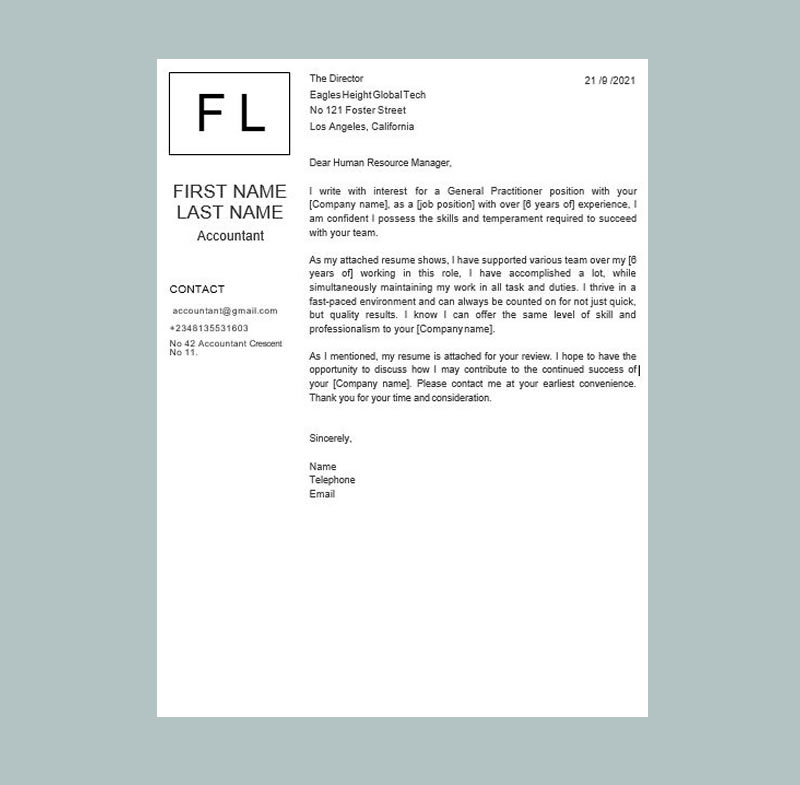
1. You don’t have to install any fonts for this template. If you want to change fonts, there are plenty to choose from in Microsoft Word.
2. To change the color of the template, right-click on the colorful area and choose “Format Shape,” then “Fill,” and “Color.”
3. Read the instructions we provided in the template, and get to work!
4. If you want more tips on creating an amazing resume that gets results, sign up for our online course, how to create a job-winning resume.
Quick and easy-to-use an online Resume Builder
A desktop,laptop or Mobile is needful.
Modern and professional Resume templates.
You get a document in PDF format.
Watch the video below for a step-by-step guide on how to personalize our templates.
Make your job applications stand-out from other candidates.
Get started