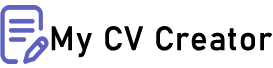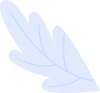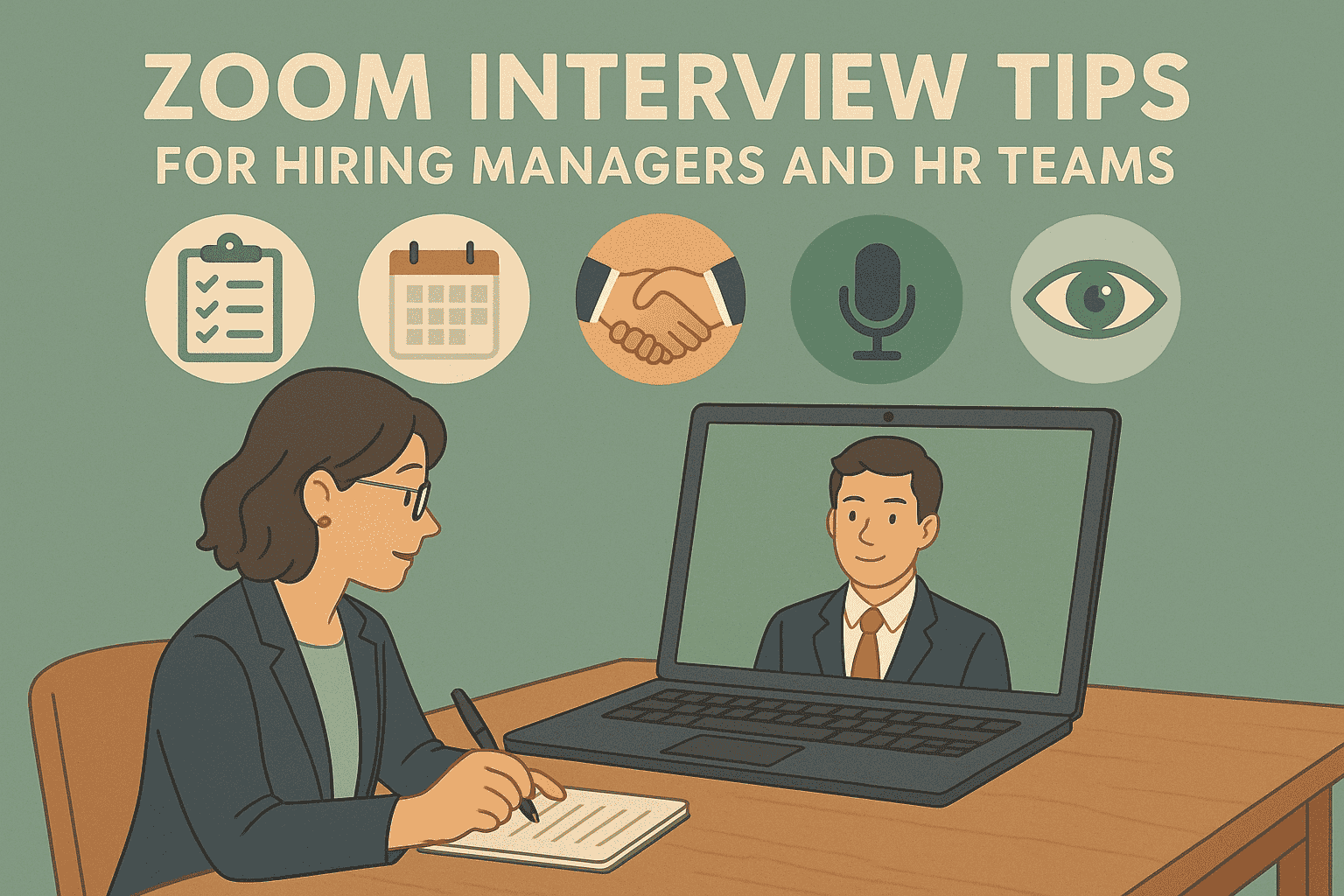Zoom Interview Tips for Hiring Managers and HR Teams
Introduction
Telecommuting has grown so significantly that, relative to other work, telecommuting has now become a normal behavior. The influence of telecommuting on professional hiring has forced hiring managers and human resources professionals to re-examine everything from in-person interviews to virtual interviews. Clearly, there are many platforms available to facilitate virtual interviews, but none have the other similar applications ability to influence hiring than Zoom. Not only is it the easiest resource with the most advanced features and ease of use, it has structurally changed the interview process.
The nature of the process is initial, like Zoom, certainly different than face-to-face, but the intellectual and emotional component of assessing a candidate over a video presents new challenges. This enormous shift requires more than a few clicks on Zoom, it involves a vision that bridges traditional assessments with your new virtual setting.
This article will offer a series of suggestions and recommendations to assist hiring managers and human resource groups in ensuring that interviews are conducted professionally, proficiently, and effectively utilizing Zoom. The article will cover: how to prepare; how to organize; and finally how to communicate to create the best experience for both the interviewer and candidate.
1. Preparing for the Zoom Interview
a. Choose the Right Zoom Plan
Making sure you have the right tools to have a successful Zoom interview is the first step. If there is one thing we suggest, it's to use a licensed Zoom account! If you plan on having interviews that may last longer than the 40-minute time limit of free accounts, it's best to have a paid plan that doesn't limit the time you can talk. A paid plan will also provide more advanced features for interviews, including, waiting rooms, breakout rooms, and meeting recordings. Each of these features can enhance the quality of interview experiences.
If you are participating in panel interviews or interviewing in multiple rounds, there can often be times when it makes sense to utilize the advanced features mentioned above. For example, waiting rooms allow the interviewer to control when each participant enters the meeting, allowing for an uninterrupted flow. Recording a session (where all participants are aware) provides an opportunity for teams to reflect on what was discussed and make hiring decisions that are fairer.
b. Schedule and Confirm Details Clearly
Clear communication sets the tone for the candidate's experience. Send a calendar invite that includes:
The Zoom meeting link and password
Exact date and time, including time zone
Interview agenda and expected duration
Names and roles of the interviewers
Any instructions or materials the candidate should review beforehand
Consider attaching a basic Zoom guide or troubleshooting steps for candidates unfamiliar with the platform.
c. Test Your Technology Ahead of Time
Important conversations start with dependable technology. Make sure you test your Zoom settings, webcam, microphone, and internet connection before your guests/r for the interview. You will want to make sure that a good source of light (natural light or a ring light, for example) is directly shining on your face so that viewers can clearly see your facial expressions.
Headphones or an external microphone can also help to enhance intelligibility. Also, have a backup plan. If Zoom doesn't work for some reason, plan to have a phone call instead, or switch to a different platform like Google Meet.
d. Professional Background/Environment
When you begin your interview, you should consider what your environment is portraying as professionalism. You will want to choose an appropriate place to interview that is quiet with a neutral background. If you are worried about distractions or your background not being neutral, you can also utilize Zoom's virtual background instead to ensure a clean, directed experience. Be sure to close other applications and notifications so that you are not interrupted by anything else. Your environment is the first impression that will stick with people, make the right one, and you will allow candidates to stay focused in conversations with you.
2. Structuring the Interview
a. Set Expectations at the Start
Begin the interview by introducing yourself and any other panel members. Offer a brief overview of the company and the role, and explain the structure of the interview. For example, let the candidate know you’ll start with technical questions, follow with behavioral inquiries, and wrap up with their questions. This reduces anxiety and gives the candidate a roadmap for the discussion.
b. Keep It Time-Efficient
Virtual interviews can be more mentally taxing than in-person ones, so time management is crucial. Structure your interview in clear segments:
5 minutes for introductions
20–25 minutes for interview questions
10 minutes for candidate questions and wrap-up
Make sure the interview ends on time, especially if the candidate is in a different time zone. Sticking to a schedule shows respect and professionalism.
c. Use the “Spotlight” Feature
Zoom’s “Spotlight” feature is especially helpful in interviews. It ensures the speaker remains the primary video feed, minimizing distractions from other participants. This is particularly useful in panel settings, where multiple cameras could otherwise overwhelm the candidate. Spotlighting keeps the focus where it belongs—on the person speaking.
3. Communication Best Practices
a. Maintain Strong Eye Contact
While looking at the screen when having a conversation is natural, as much as possible shift your focus to your webcam when you are speaking. This will create the perception of eye contact, which will help the candidate feel connected and engaged. It may take some practice, but the difference to your virtual interactions will be significant.
b. Body Language and Tone
Non-verbal communication is still important when you are videotaping. Smile, nod, and sit using open body language to show you are interested in what the other person is saying. Avoid looking away from the screen or multitasking, as this will make you appear distracted or uninterested. Speak in a warm and encouraging tone. This will set the tone for a positive interview interaction.
c. Clarity and Pace
When you speak over a video platform, you need to intentionally be clear and speak slowly, while accounting for potential delays with Zoom. Also, allow for short moments after asking questions for candidates to think before responding. This will help to mitigate awkward pauses or interruptions often allocated in virtual conversations.
d. Be Mindful of Cultural and Accessibility Needs
Today’s workforce is global and diverse. Be conscious of cultural differences in communication styles. If necessary, offer closed captioning or interpreters. Always ask beforehand if the candidate needs accommodations to participate fully. Inclusion starts at the interview stage.
Certainly! Here's the continuation of the article from section 4 through the conclusion:
4. Evaluating Candidates Remotely
a. Standardized Questions and Scoring
To ensure a fair and unbiased hiring process, apply a consistent evaluation rubric for all interviews and create a standardized core list of questions for each role and evaluate each candidate using a consistent evaluation rubric, will help mitigate bias and give a fairer foundation for post-interview evaluations and allow companies to compare candidates in a consistent manner, especially when multiple interviewers conduct interviews.
b. Use Zoom Recording (With Permission)
Zoom’s recording feature is incredibly useful for review purposes. With the candidate’s consent, record the session so team members can rewatch and analyze responses without relying solely on notes. This is particularly beneficial when panel members are unable to attend the live interview.
c. Watch for Virtual Cues
Even through a screen, candidates will exhibit a variety of non-verbal signals. Look for their level of presentation: eye contact, facial expressions, tone, and energy levels. These signals give insight into the candidate's confidence, professionalism and communication skills.
d. Check Technical Proficiency (If Relevant)
For remote or hybrid roles, a candidate's ease with Zoom and other digital platforms can be telling. Do they join the meeting on time? Are they comfortable screen-sharing or troubleshooting minor tech issues? These details can reflect their adaptability in a virtual work environment.
5. Improving Candidate Experience
a. Create a Welcoming Environment
The interview tone is established in the first few minutes. Start by greeting the candidate in a friendly manner and share a little small talk to make the candidate feel comfortable and take the interview out of that purely transactional zone. This makes it feel more human. Make sure each interviewer has read the candidate's resume and is prepared to discuss their experience.
b. Avoid Technical Jargon or Formal Speak
Being professional is important, however, do not use excessively formal or corporate language that sounds and feels stiff. This purposely keeps the discussion flowing more naturally and, in plain English, is far closer to conversational English. Frequently candidates are very nervous and making it feel more human often helps them breathe and perform better.
c. Outline what happens next
The interview has ended, do not leave the candidates wondering about what happens next. Clearly outline what happens next, how quickly before they hear back from you, who that person is, and describe a little about the decision-making process.
d. Follow up quickly
Timeliness with communication is a good reflection of your company. A candidate should receive a thank you note or your feedback when you said they would, even if the response is a no response. This shows you care about their time and communicates respect, and builds better employer brand.
6. Common Mistakes to Avoid
Even experienced interviewers can make small mistakes that negatively impact virtual interviews. Here are common pitfalls to watch for:
Poor lighting or awkward camera angles: Always ensure your face is clearly visible and the camera is at eye level.
Failing to test your tech in advance: Don’t assume your setup is working. Run a test before the interview starts.
Unprepared interviewers: Every participant should understand the candidate’s background and the role being discussed.
Interrupting due to Zoom lag: Allow a slight pause after speaking to avoid cutting candidates off.
Making candidates wait in the virtual lobby: Be punctual and respect their time.
Ignoring body language: Virtual settings can still reveal discomfort or disinterest—be observant.
Avoiding these errors enhances professionalism and ensures a smoother experience for everyone involved.
7. Tools and Features to Leverage
Zoom comes packed with features that can improve the quality and structure of your interviews:
Screen Sharing: Use this to present slides, assessments, or job-related visuals.
Breakout Rooms: Ideal for group interviews or separating parts of the interview process.
Chat and Reactions: Use reactions to give quick feedback or the chat for sharing links and follow-up info.
Leverage integrations to streamline your workflow:
Calendly: Automates interview scheduling.
Applicant Tracking Systems (ATS): Many systems offer Zoom integration for seamless recording and tracking.
Slack or internal tools: Use these to communicate in real time during multi-interviewer sessions.
For note-taking, use Otter.ai for automated transcription or Google Docs for collaborative scoring and comments during or after the interview.
8. Training Interviewers for Virtual Hiring
The shift to virtual hiring also means re-skilling your hiring team:
Mock Interviews: Practice sessions using Zoom help interviewers become comfortable with the platform and develop effective questioning techniques.
Remote Evaluation Training: Teach staff how to assess virtual communication, adaptability, and remote collaboration skills.
Unconscious Bias Awareness: Encourage open discussions about how biases may appear in virtual settings and offer training on neutral, skills-based evaluation.
Empathy and Active Listening: Train your team to focus on the candidate’s perspective, avoid distractions, and truly listen. These soft skills are critical to fair, inclusive hiring.
A well-prepared interviewer not only gathers better insights but also represents your organization more positively.
Conclusion
As virtual hiring continues to become a more common method, hiring teams will start to feel that Zoom interviews is an essential component to modern hiring. From setting up your technical environment, to establishing a fair evaluation method for candidates and creating a welcoming experience, there are many details that contribute to creating a smooth and professional process.
The candidate experience should always be front and centre in your virtual hiring process. Clear communication, structure, and empathy are just as crucial online as they are in person. Utilizing the functionalities of Zoom to the fullest extent possible, implementing standard evaluation processes, and training interviewers on it, makes it easier to attract the best talent for your organization, no matter where in the world they are located.
Continue to evolve your process and remain informed on the current Zoom tools available so your virtual interviews remain a work in progress.