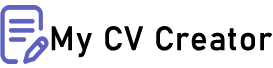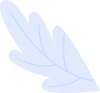Mastering Professional Resumes with Overleaf: A Template Guide
Are you ready to take your resume game to the next level? Overleaf, the collaborative online LaTeX editor, is your secret weapon for crafting sleek, professional resumes. In this comprehensive guide, we'll delve into the world of Overleaf and explore the top resume templates it offers. Get ready to make an impression that lands you the job of your dreams.
Understanding Overleaf: A Game-Changer in Resume Creation
Overleaf is an online LaTeX editor that simplifies the process of creating beautiful, typeset documents. With its intuitive interface and real-time collaboration features, it's the go-to platform for individuals and professionals alike.
The Power of LaTeX in Resumes
LaTeX, the typesetting system that powers Overleaf, is renowned for its exceptional output quality. It's a favorite among academics, scientists, and professionals for its precise control over document layout and formatting.
Why Choose Overleaf for Your Resume?
Professional Aesthetics: Overleaf provides a range of sophisticated templates designed to give your resume a polished, modern look.
Ease of Use: You don't need to be a LaTeX expert to use Overleaf. The platform offers a user-friendly environment that makes resume creation a breeze.
Collaborative Editing: Need feedback on your resume? Overleaf enables real-time collaboration, allowing you to work with peers or mentors on perfecting your document.
Version Control: Overleaf keeps track of your document's version history, ensuring you never lose progress or important changes.
Top Overleaf Resume Templates for Every Style
1. Classic Resume Template
Classic Resume
Description: This template offers a timeless, clean design perfect for showcasing your experience and skills. It's suitable for a wide range of industries.
2. Professional CV Template
Professional CV
Description: This template exudes sophistication and is ideal for those seeking roles in academia, research, or executive positions.
3. Creative Designer Resume
Creative Designer Resume
Description: If you're in a creative field, this template provides a visually striking layout to showcase your portfolio and skills.
4. Minimalist Resume
Minimalist Resume
Description: Less is more. This template offers a clean, uncluttered design that lets your achievements speak for themselves.
5. Technical Resume Template
Technical Resume
Description: Tailored for tech professionals, this template highlights your technical skills and achievements, making it perfect for IT, engineering, or programming roles.
How to Get Started with Overleaf Resumes: A Step-by-Step Guide
Create an Account: Head over to Overleaf and sign up for a free account. This gives you access to a host of templates and collaborative features.
Select Your Template: Browse through the template gallery and choose the one that best suits your style and industry.
Customize Your Content: Replace the placeholder text with your own information. Pay attention to sections like Contact Information, Education, Experience, and Skills.
Add a Personal Touch: Don't be afraid to inject some personality into your resume. Use the template as a canvas to showcase what makes you unique.
Review and Refine: Proofread your resume for any typos or formatting issues. Ensure it's easy to read and that all information is accurate and up-to-date.
Export and Save: Once you're satisfied with your resume, export it in your preferred format (PDF, LaTeX, etc.) and save it for future use.
Overleaf Tips and Tricks for Resume Perfection
Mastering LaTeX: While Overleaf makes it easy, understanding basic LaTeX commands can give you even more control over your resume's layout.
Using Custom Colors and Fonts: Customize your template further by adjusting colors and fonts to align with your personal brand.
Incorporating Graphics: If applicable, add logos, icons, or other graphics to enhance your resume's visual appeal.
Optimizing for ATS: If your resume will be submitted online, ensure it's ATS-friendly by using simple, clean formatting and standard fonts.
Customizing Your Overleaf Resume for Maximum Impact
1. Fine-Tuning Sections and Headings
Each resume template on Overleaf comes with predefined sections. Tailor these to suit your specific needs. For instance, if you have a strong portfolio, consider adding a dedicated section to showcase your work.
2. Optimizing Your Summary or Objective
Craft a compelling summary or objective statement that succinctly highlights your professional goals and what you bring to the table. This is often the first thing employers read, so make it count.
3. Showcasing Achievements and Impact
Quantify your accomplishments wherever possible. Numbers and figures provide concrete evidence of your contributions. For example, "increased sales by 30%" or "led a team of 15 on a successful project".
4. Tailoring for Each Job Application
Customize your resume for each position you apply for. Highlight experiences and skills that directly relate to the role. This shows potential employers that you've taken the time to understand their needs.
5. Using Keywords Effectively
Incorporate relevant keywords from the job posting. This increases the chances of your resume getting through applicant tracking systems (ATS) and reaching human eyes.
6. Including Relevant Certifications and Training
List any certifications, workshops, or courses that are relevant to the job you're applying for. This demonstrates your commitment to continuous learning and professional development.
7. Incorporating Links or QR Codes
If applicable, consider adding links to your LinkedIn profile, personal website, or portfolio. You can also generate a QR code for easy access to these resources.
8. Opting for a One-Page or Two-Page Resume
Consider the industry and the level of experience required for the position. While a one-page resume is often preferred, more experienced candidates may opt for a two-page format to adequately showcase their accomplishments.
9. Seeking Feedback from Trusted Colleagues
Share your resume with trusted friends or colleagues for feedback. They might offer valuable insights or catch typos or inconsistencies that you might have missed.
10. Reviewing and Proofreading
Before finalizing your resume, conduct a thorough review. Check for spelling, grammar, and formatting errors. Attention to detail is crucial in making a positive impression.
Overleaf Collaboration Features for Team Projects
If you're working on a team project, take advantage of Overleaf's collaborative features. These allow multiple users to edit and contribute to the document in real time. It's a powerful tool for group resumes or collaborative portfolios.
Conclusion: Elevate Your Resume with Overleaf
With Overleaf, crafting a standout resume becomes a seamless, enjoyable process. Whether you're a seasoned professional or just starting your career, Overleaf's templates and intuitive platform empower you to create resumes that leave a lasting impression on potential employers.
So, why wait? Head over to Overleaf, choose your template, and embark on the journey to your dream job!