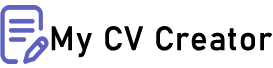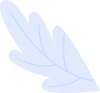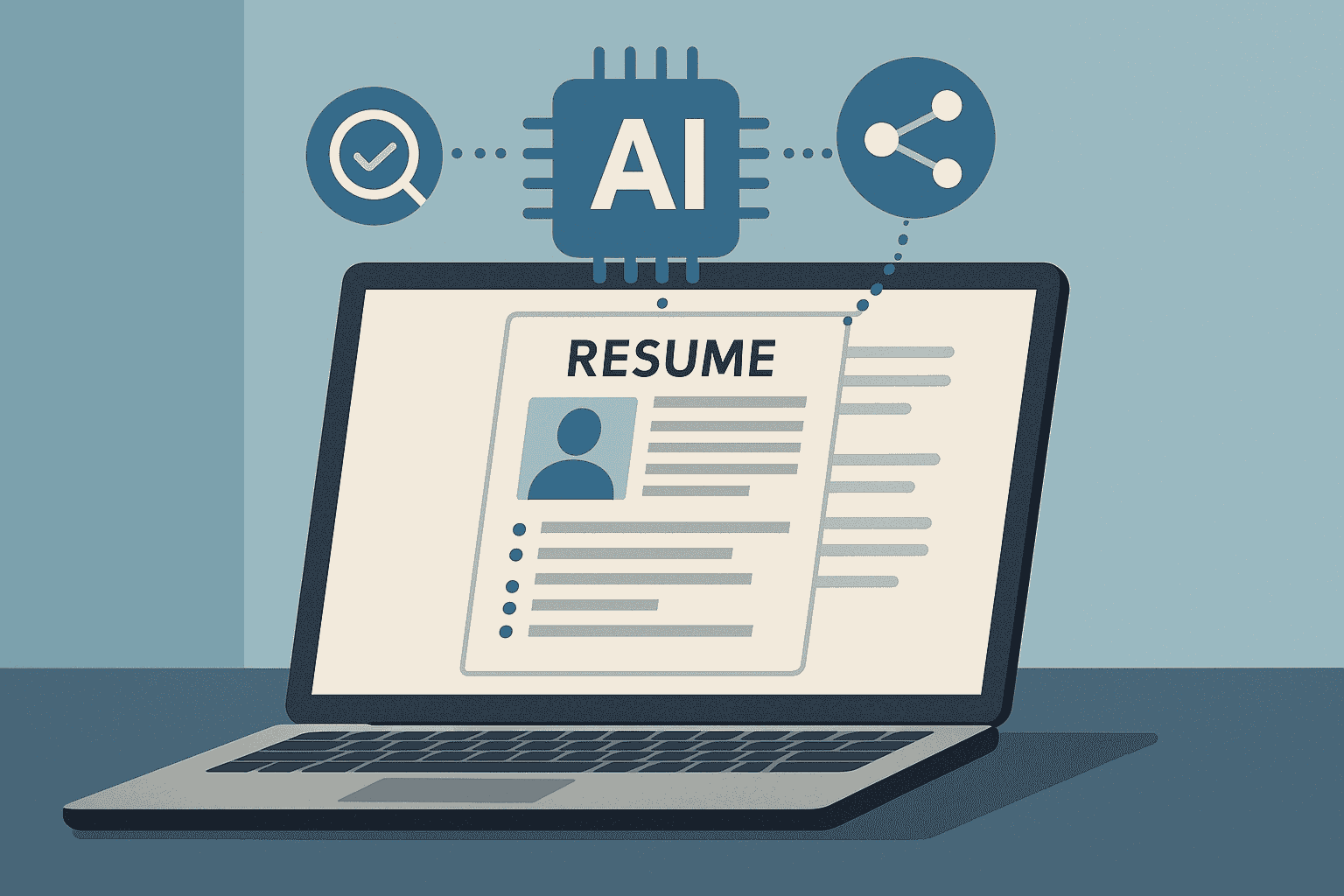How to Write a Resume That Passes the ATS Using AI
Every job seeker today needs to get past a crucial gatekeeper: the Applicant Tracking System (ATS). An ATS is software that employers use to manage recruitment by scanning and sorting resumes. In fact, over 90% of large companies (including Fortune 500 firms) rely on ATS to handle the flood of applications they receive. These systems filter and rank applicants before a human ever reviews a resume. If your resume isn’t formatted and written with ATS in mind, it might never be seen by a recruiter – some estimates say up to 75% of candidates are filtered out by ATS at the initial screening. The good news is that you can optimize your resume for ATS and still impress human readers. This article will explain how ATS works, why ATS-friendly resumes are essential, and provide detailed tips for crafting a resume that sails through ATS filters. We’ll also show how AI tools can assist in writing, formatting, and optimizing your resume to improve your chances of landing an interview.
What is an ATS and How Does It Work?
Applicant Tracking Systems (ATS) are software platforms used by recruiters and employers to streamline hiring. Think of an ATS as a digital HR assistant: it collects incoming resumes, parses them for information, and stores candidate data in a database. Recruiters can then search and filter applicants by keywords, experience, education, and other criteria. Instead of reading hundreds of resumes manually, the recruiter relies on the ATS to highlight those that match the job requirements.
When you submit a resume online, the ATS typically scans (or “parses”) your document into a plain text format. It tries to identify key fields like your name, contact information, education, skills, and work history by looking for common headings and patterns. The ATS may also compare the content of your resume to the job description – some systems score or rank resumes based on how well they match the required skills and keywords for the job. In practice, recruiters often perform keyword searches or set up filters in the ATS (for example, “Java programming” or “5+ years experience”) to quickly find strong candidates. Resumes containing the right keywords and qualifications will surface to the top of the list. In fact, results can be “stack ranked” by how frequently keywords appear in the document – meaning if a certain skill is mentioned multiple times in your resume, it’s more likely to appear prominently when a recruiter searches for that skill. On the other hand, a resume that lacks relevant keywords or is formatted in a way the ATS can’t read might end up virtually invisible in the system.
It’s important to note that an ATS does not outright “judge” your fit or automatically reject you on its own (aside from basic knock-out questions like “Are you authorized to work in X country?”). Every application technically remains in the database. However, if your resume isn’t ATS-friendly, it may never make it to a recruiter’s eyes because it won’t show up well in searches or might display as gibberish due to parsing errors. In essence, the ATS is a gatekeeper – you need to speak its language to get through.
Why Optimizing for ATS Matters
Optimizing your resume for ATS is crucial because it greatly increases your chances of being noticed. Companies large and small receive an overwhelming number of applications for each job posting. The ATS helps them filter out unqualified candidates efficiently. If your resume isn’t formatted or worded for ATS compatibility, you risk being filtered out even if you are qualified. As mentioned, up to three-quarters of candidates might be “phased out of consideration” simply because their resume didn’t pass the ATS screening. In other words, you could be a great fit for the role but never get called for an interview due to a technical oversight or a missing keyword.
For recent graduates and career changers, ATS optimization is especially important. You may not have years of experience, so you want to ensure the experience and skills you do have are picked up by the software. For tech industry applicants, ATS optimization can be a game-changer – tech roles often require specific programming languages, frameworks, or certifications. If those keywords aren’t in your resume, an ATS might not flag you as a match, no matter how good your projects or background are. Optimizing for ATS does not mean “cheating” or reducing quality; rather, it’s about presenting your qualifications in a clear, machine-readable way. The goal is to get past the digital gatekeeper so a human recruiter can then appreciate your talents.
By taking the time to craft an ATS-friendly resume, you ensure that all your hard work and achievements actually have a chance to be seen. It’s about making it easy for the system to identify your strengths. The payoff for optimizing is huge: once your resume passes the ATS, it lands in front of hiring managers who can then evaluate you on merit. Now, let’s dive into how to actually write a resume that accomplishes this.
Crafting an ATS-Friendly Resume: Key Strategies
Writing a resume that passes ATS checks involves two main considerations: formatting (how your resume is structured and designed) and content (what you write and the keywords you use). Below are detailed strategies to make your resume ATS-compatible:
1. Use a Simple, Clean Layout
Keep your resume design straightforward. ATS software scans resumes much like a person reads text: from top to bottom, left to right. Stick to a single-column layout with clear sections. Avoid multi-column formats or unconventional designs – for example, if you have information split into two or three columns, an ATS may read across the page and jumble unrelated text together, making a mess of your data. Likewise, do not use tables or text boxes for layout, as many ATS parsers struggle with them.
Choose a legible, standard font (fonts like Arial, Calibri, Times New Roman, or Verdana are all ATS-friendly) and use black text on a white background. Fancy fonts or colored text can be harder for some systems to interpret. Keep font sizes standard as well (e.g., 11-12pt for body text). It’s fine to use bold or all-caps for section headings, but avoid excessive stylization. Remember, the goal is a format that an OCR (optical character recognition) or text parser can read easily.
Importantly, do not include images or graphics on your resume. Logos, headshot photos, or icons (for phone/email, etc.) might look nice to a human, but an ATS can’t reliably parse them. In the best case, the system will ignore the graphics; in the worst case, they could throw off the parsing of surrounding text. For example, a text box or an icon inserted in the middle of your work history might cause the ATS to skip or mis-order chunks of your experience. Stick to text. Even design elements like lines, charts, or decorative symbols should be left out. An ATS-friendly resume is minimalist and information-focused. You can always have a more visually creative version of your resume to hand out in person or email as a PDF to a recruiter, but the version you submit online should be plain and ATS-optimized.
2. Use Standard Headings and Sections
Organize your resume into the conventional sections that hiring managers expect and label them clearly. Common section headings include: Summary (or Objective), Work Experience, Education, Skills, and optionally sections like Certifications, Projects, or Volunteer Experience. Using standard headings is important for ATS parsing – the software often looks for keywords like “Experience” or “Education” to identify where to pull information. If you get overly creative (e.g., calling your work history “My Professional Journey” or your skills “Areas of Awesomeness”), an ATS might not recognize the section and could misclassify that information. It’s safest to stick with plain labels like “Work Experience” instead of “Career Chronology” and so on.
Under each section, present information in a consistent, predictable format. For instance, in the Work Experience section, list your jobs in reverse chronological order (most recent first). For each job, include the job title, company name, location, and dates of employment, followed by bullet points describing your achievements and responsibilities. It helps to write dates in full or standard format (e.g., “January 2022 – March 2025” rather than “01/22 – 03/25”) to ensure the ATS reads them correctly. Many ATS are programmed to read months and years, and some might misinterpret or skip numeric-only dates or uncommon abbreviations. By spelling out months and using a consistent date format, you increase the chance that your employment dates will be parsed accurately.
Also, place your contact information at the top of the resume (not in a header or sidebar, but in the main document body). Include your name, phone number, email, and optionally your city/state or LinkedIn URL. Avoid putting these details in the actual header section of a Word document or as part of a text box – those areas might not be read by ATS. Just type them in normally at the top of the document. The ATS expects to find your name and contact info near the top, and following that expected structure helps it store your info correctly.
3. Incorporate Relevant Keywords (Tailor Each Resume)
Keywords are the currency of ATS filtering. These are the specific skills, qualifications, and action words that relate to the job you’re applying for. An ATS will scan your resume text for keywords that match the job description, and often rate your resume based on how many of those keywords appear, and in what context. This means you should tailor your resume for each position you apply to, editing it to include as many relevant terms from the job posting as makes sense.
Start by studying the job description and listing the critical skills, experiences, and qualifications it mentions. For example, if a posting repeatedly mentions “project management” and “Agile methodology,” those phrases should likely appear in your resume if you have that experience. Make sure to use the exact phrasing found in the job ad whenever applicable. If the description calls the role a “Software Developer” don’t refer to yourself only as a “Software Engineer” – consider mentioning “Developer” too, so you match the keyword. Similarly, include specific tools or technologies the job requires (e.g., the exact programming languages or software names). An ATS might not understand synonyms or related terms as a human would. It’s often literal: if the job listing says “CRM software” and your resume only says “Salesforce,” there’s a chance the ATS might not tie those together. To be safe, incorporate the term “CRM” alongside the specific tool, or use the same wording the job posting uses.
It’s also wise to include both the spelled-out and abbreviated forms of important credentials. For instance, if the job posting mentions needing a B.S. (Bachelor of Science) degree, consider writing it on your resume exactly as “B.S.” if you have it, since that is how the ATS will recognize it. Conversely, if you use an acronym like “MBA,” ensure the job description also uses “MBA”; otherwise, you might include both “MBA” and “Master of Business Administration” in your resume to cover your bases. The ATS may not automatically equate one with the other unless programmed to.
Distribute keywords naturally throughout your resume, in context. Sprinkle them in your summary statement, in your bullet points about work experience, and in your skills section. Recruiters’ searches often count how many times a keyword appears – as noted earlier, resumes are sometimes ranked higher if a keyword is mentioned multiple times. This doesn’t mean you should spam the same word excessively (never list “Java, Java, Java” or dump a keyword list in white text – that will backfire). But if a skill was used in multiple past jobs, it’s fine (and beneficial) to mention it in each relevant job entry. For example, if you managed projects in three different roles, each bullet might mention “project management” in the context of what you achieved in that role. This way the ATS sees the term multiple times in meaningful contexts, and a recruiter query for “project management” is more likely to bring up your profile.
Always balance keywords with honesty and clarity. Do not stuff keywords that don’t make sense for your experience, and never hide keywords in tiny white-font text or in margins (ATS algorithms are sophisticated enough to detect that, and it can ruin your chances). Instead, think of it as speaking the same language as the job description. If you truly have a skill or experience the employer wants, make sure the ATS can clearly find it on your resume. Each resume you send should be slightly customized to mirror the requirements of that specific job posting – this greatly improves the alignment score the ATS might assign and shows the human reader you’re a direct fit.
4. Save and Submit in an ATS-Friendly File Format
The file format you choose can affect whether the ATS successfully reads your resume. The safest bet is usually Microsoft Word (.docx) format. Nearly all ATS software can reliably parse Word documents. In contrast, PDFs can be hit or miss. Some ATS systems handle PDFs just fine, but others may struggle, especially if the PDF was created by exporting from certain programs or if it has images. Unless the job posting explicitly asks for a PDF, using a .doc or .docx is a good default. As the Columbia University career center advises, “Use/submit MS Word documents (not PDFs) since all ATS systems can scan/read them.”
If you do send a PDF, make sure it’s a text-based PDF (exported directly from a word processor), not a scanned image of a resume. A scanned image PDF (or a photo of your resume) would require the ATS to do OCR to extract text, which is error-prone – parts of your resume might get misread or skipped entirely. A text-based PDF is usually okay for modern systems, but be cautious. Other formats like HTML, OpenDocument, or plain text are less common to submit; unless instructed, stick with the standard Word format which is universally ATS-readable.
Also pay attention to file naming conventions. It’s minor, but using a simple filename like YourName_Resume.docx is professional. Avoid special characters in the filename which could potentially cause upload issues (for example, “John_Doe_Resume.pdf” is better than “JohnDoeresume#123.pdf”). While the ATS itself will rename files internally, a clean filename ensures no technical hiccups on upload and looks tidy to recruiters who see it.
5. Proofread and Test Your Resume
Even though this article focuses on ATS compatibility, the human touch still matters. Always proofread your resume carefully for any spelling or grammatical errors. A typo can actually hurt you in the ATS stage – for instance, if you misspell a keyword (e.g., writing “Pyton” instead of “Python”), the ATS won’t recognize it, and you’ve inadvertently left out an important skill. Use spell-check tools and even AI writing assistants (more on those soon) to ensure accuracy. Consistency in formatting (like how you list dates or locations) also helps the ATS parse correctly.
A smart practice is to test your resume before sending it out. One simple test is to copy all the text from your resume and paste it into a plain text editor (like Notepad). This shows you roughly what the ATS will see. If the pasted text is missing sections or has odd characters, then your formatting might be too complex or using unsupported symbols. Ensure all your key information is present and in a logical order in that plain text view. There are also free resume scanning tools (ATS simulators) that you can use to get feedback. For example, you can use online ATS checkers (like those from Jobscan, Resume Worded, or Kickresume’s ATS Scan) to upload your resume and see if it flags any issues in formatting or missing keywords. These tools will tell you, for instance, if your font is readable, if your sections are properly recognized, or if you’ve used any elements that might confuse an ATS. They often provide an “ATS score” or checklist of what to improve. Running your resume through such a checker can catch issues before a real employer’s ATS does.
Finally, always double-check that your contact information is correct and up to date on every resume version. It sounds obvious, but you don’t want to miss out on an opportunity because your phone number was wrong or your email was outdated. Once your resume is ATS-optimized and error-free, you’ll also have made it that much more compelling for the human recruiter who reads it next.
Leveraging AI Tools for Resume Writing and Optimization
Crafting the perfect resume can be challenging, but you don’t have to do it all manually. Artificial intelligence tools are now available to help with everything from writing polished bullet points to checking your resume’s ATS compliance. Here are some AI-powered tools and techniques that can assist you in building a resume that passes ATS filters:
- AI Resume Builders (e.g. Rezi, Kickresume, Enhancv): Dedicated resume-building platforms like Rezi use AI to guide you through the process of writing and formatting an ATS-friendly resume. For instance, Rezi’s system can generate job-specific bullet points and suggest keywords based on the job description you provide, all while using templates designed to be ATS-compatible. These tools often include real-time checkers that flag if you’ve missed a section or formatted something in a problematic way. Similarly, platforms like Kickresume and Enhancv have introduced AI assistants that can help write content. If you input your raw experience, the AI can suggest refined phrasing with strong action verbs. When using these builders, you can trust that the layout and fonts they provide are ATS-safe (but still double-check—ensure you choose one of their simpler templates without fancy columns or graphics if they offer multiple styles).
- Keyword Optimization Tools (e.g. Jobscan, SkillSyncer, Resume Worded): Several tools specialize in analyzing your resume against a specific job posting to see how well they match. Jobscan is a popular one – you can paste the job description and your resume, and it will give you a match percentage and list which important keywords or skills from the posting are missing in your resume. This is incredibly useful to make sure you didn’t overlook any critical qualifications. Resume Worded and SkillSyncer offer similar AI-driven analysis, often pointing out “you used this keyword only once, consider adding more instances” or “the job posting mentions X which is not found in your resume.” These services basically emulate the ATS and recruiter’s perspective, so you can iteratively tweak your resume before submitting. Many of them have free versions for basic feedback.
- AI Writing Assistants (e.g. ChatGPT, Grammarly): General-purpose AI writing tools can also be a big help in resume preparation. You can use ChatGPT or a similar AI chatbot to help polish your phrasing or generate content based on prompts. For example, you might provide a rough bullet point (“Managed a team project”) and ask the AI to expand it with more detail and action words – it could turn that into a stronger line like “Managed a 5-person team to deliver Project X on time, improving process efficiency by 20%.” Always review and edit AI-generated content to make sure it’s accurate (never let an AI just invent responsibilities or metrics you didn’t achieve!). But AI can give you a great starting point and help overcome writer’s block. It can also suggest variations of phrasing that include important keywords. Additionally, tools like Grammarly (while not specifically for resumes) use AI to catch grammar and tone issues, ensuring your resume reads professionally and is error-free.
- ATS Compliance Checkers (e.g. ATS resume scanners): We touched on testing your resume – there are free and paid AI-based services that specifically check formatting and ATS compliance. For example, Kickresume’s ATS Resume Checker simulates an ATS scan and checks over 20 parameters from formatting to section structure. It will tell you if your resume is likely to get parsed correctly and highlight any design issues (like if you used a border or an uncommon font). Some of these checkers also provide a breakdown of how your resume might be interpreted by the software, so you can see if, say, your “Skills” section was recognized or if the parser got confused. Using one of these tools after you’ve written your resume (or even while editing it) can give you confidence that you haven’t overlooked an ATS-related problem.
- Job Description Analysis AI: A newer category of AI tools can analyze a job description and essentially “tell you” what an ideal candidate’s resume might look like. Tools like Teal have a feature where you input a job posting, and it identifies the key skills and experiences the employer is seeking. Teal’s AI will then compare those against your current resume and highlight gaps – for example, it might say you haven’t mentioned “project budgeting” which appears in the job description. It even offers an AI-generated suggestion for a bullet point or a summary that would incorporate that missing skill. This kind of analysis can be very handy for tailoring your resume. Instead of manually highlighting a job spec and hunting for keywords, the AI does it and gives you actionable suggestions. It’s like having a virtual career coach pointing out “you might want to talk about your experience with X because this job values it.”
When leveraging AI tools, remember that the human judgment is still key. Use these tools to enhance your resume, not to completely write it without your input. You’ll want to infuse your unique experiences and voice, while AI takes care of optimizing wording and format. Another tip: don’t rely on a single tool’s advice blindly. Cross-check suggestions from multiple sources if you can (for example, if ChatGPT suggests a bullet point, run it through Jobscan to see if it indeed improves keyword matches). By combining your own knowledge of your career with AI’s efficiency and insights, you can produce a resume that is both compelling and ATS-friendly in a fraction of the time.
Common Mistakes to Avoid
Even with the best intentions, job seekers often make mistakes that can hurt their chances with an ATS. Here are some common pitfalls to watch out for and avoid in your resume:
- Using Graphics or Images: As mentioned, including headshots, company logos, or any graphics on your resume is usually a bad idea for ATS purposes. The system either can’t read them or they may throw off the parsing. Keep everything in plain text. For example, don’t use an image of a phone or email icon – just write out “Phone:” and “Email:” if you want to label your contact info. Likewise, avoid decorative elements like text boxes, shading, or elaborate borders which can be misinterpreted.
- Unusual Formatting: Fancy resume templates with multiple columns, irregular alignments, or inserted tables can confuse ATS software. If you use a template, choose one that is ATS-friendly (single column, clear headings). Don’t get artistic with the placement of text. A classic mistake is putting your name and address in a header or footer field in Word – an ATS might not read info in those sections. Always place vital details in the main body of the document. Similarly, avoid using very small fonts or hidden text – some people attempt to hide a block of keywords in white text to “game” the system. This can backfire badly, as many ATS algorithms will detect hidden text and may flag or discard those resumes.
- Missing Keywords / Not Tailoring: A one-size-fits-all resume sent to every job often results in missing the mark on keywords. Failing to customize your resume for each application is a mistake. It might save time, but it greatly lowers your chances of passing ATS filters. Always take a few minutes to adjust your skills and experience sections to mirror the language of the job posting. If you neglect to include even one critical term (say the job needs “SEO expertise” and you have that experience but didn’t mention “SEO”), the ATS could rank you lower or even filter you out. Don’t assume the software will understand that your past role of “Marketing Specialist” implies SEO skills – you need to spell it out if the job description asks for it.
- Overloading with Buzzwords: On the flip side of missing keywords, some make the mistake of overstuffing jargon and cliché buzzwords that don’t add real value. While it’s important to have keywords, avoid empty phrases like “go-getter,” “dynamic leader,” or “thinking outside the box” that might appear in many resumes but mean little. ATS systems may not penalize you for these, but they don’t particularly help either, and the human reader might roll their eyes. Focus on concrete skills and achievements rather than buzzwords. Also, don’t repeat the exact same sentence of a job requirement verbatim as your own – make sure when you include keywords, it’s in the context of your experience. Mindless copying of the job posting into your resume (some have tried putting the entire job description in tiny white font at the end!) will be obvious and is a quick way to lose credibility.
- Using the Wrong File Type: Submitting an uncommon file format or a potentially troublesome PDF can be a mistake. As discussed, stick to .docx unless instructed otherwise. For example, uploading an Apple Pages document or a Google Docs link could result in an unreadable submission on the employer’s side. Always convert to a standard format before sending. If you’re emailing your resume, PDF is generally fine (humans will open it), but for online applications, lean toward Word files to satisfy all ATS.
- Functional Resumes without Dates: A “functional resume” emphasizes skills over a chronological work history and sometimes omits dates. This format is generally not ATS-friendly. Many ATS algorithms expect to see dates to calculate your experience timeline; leaving them out or burying them can reduce your score. Unless you have a strategic reason to use a functional resume (and even then, be cautious), it’s better to use a reverse-chronological format. If you’re worried about age or gaps, there are other ways to handle that (like only listing year ranges or providing a brief explanation for gaps in a cover letter). An ATS might interpret a date-less resume as incomplete or could misorder your jobs.
- Neglecting Proofreading and Updates: Submitting a resume with typos, grammatical errors, or outdated information is a common mistake. A typo can cost you a keyword match (“manageed” vs “managed” will not be recognized as the skill “management” or “managed” by a simple keyword scan). Always proofread thoroughly. Additionally, update your resume regularly. Don’t send out a resume that still lists an old job you left months ago as “Present” – not only could that be misleading, but ATS data could conflict with your application answers if you provide dates elsewhere. Ensure consistency between what you enter in online application form fields and what’s on your uploaded resume; inconsistencies might confuse the system or raise red flags with human reviewers.
By steering clear of these mistakes, you’ll further improve your resume’s chances of passing through ATS and making a strong impression. The key is to think about both the robot and the human who will read your resume. Avoid anything that would confuse or mislead either of them.
Conclusion
Crafting a resume that passes an ATS check is now a vital step in job hunting. By understanding how these systems work and why they’re used, you can adapt your resume to meet their requirements without sacrificing quality. Start with a solid foundation: a clean format, clear headings, and content rich in relevant keywords and accomplishments. Remember that ATS optimization is about clarity and relevance – presenting your qualifications in a way that a computer program can easily digest and a human recruiter will appreciate.
Leveraging AI tools can significantly streamline this process. From AI-driven resume builders that ensure your layout is ATS-friendly, to keyword analyzers that help you align your resume with each job posting, technology can act like a personal resume coach. Use these tools to polish your language, find the right keywords, and double-check your work. However, always add your personal touch and review the AI’s suggestions, as authenticity and accuracy matter greatly.
In the end, an ATS-friendly resume is also just a strong resume. It forces you to be focused, structured, and specific about your skills and achievements. By following the tips outlined – keeping the format simple, using standard sections, packing it with the right keywords, choosing proper file formats, and avoiding common mistakes – you’ll significantly improve the odds that your resume gets through the initial automated screeningand into the hands of a hiring manager. With a bit of upfront effort and smart use of AI assistance, your resume will be primed to beat the bots and impress the humans who read it. Good luck with your job search, and happy resume writing!