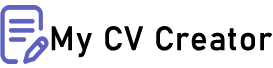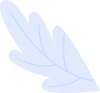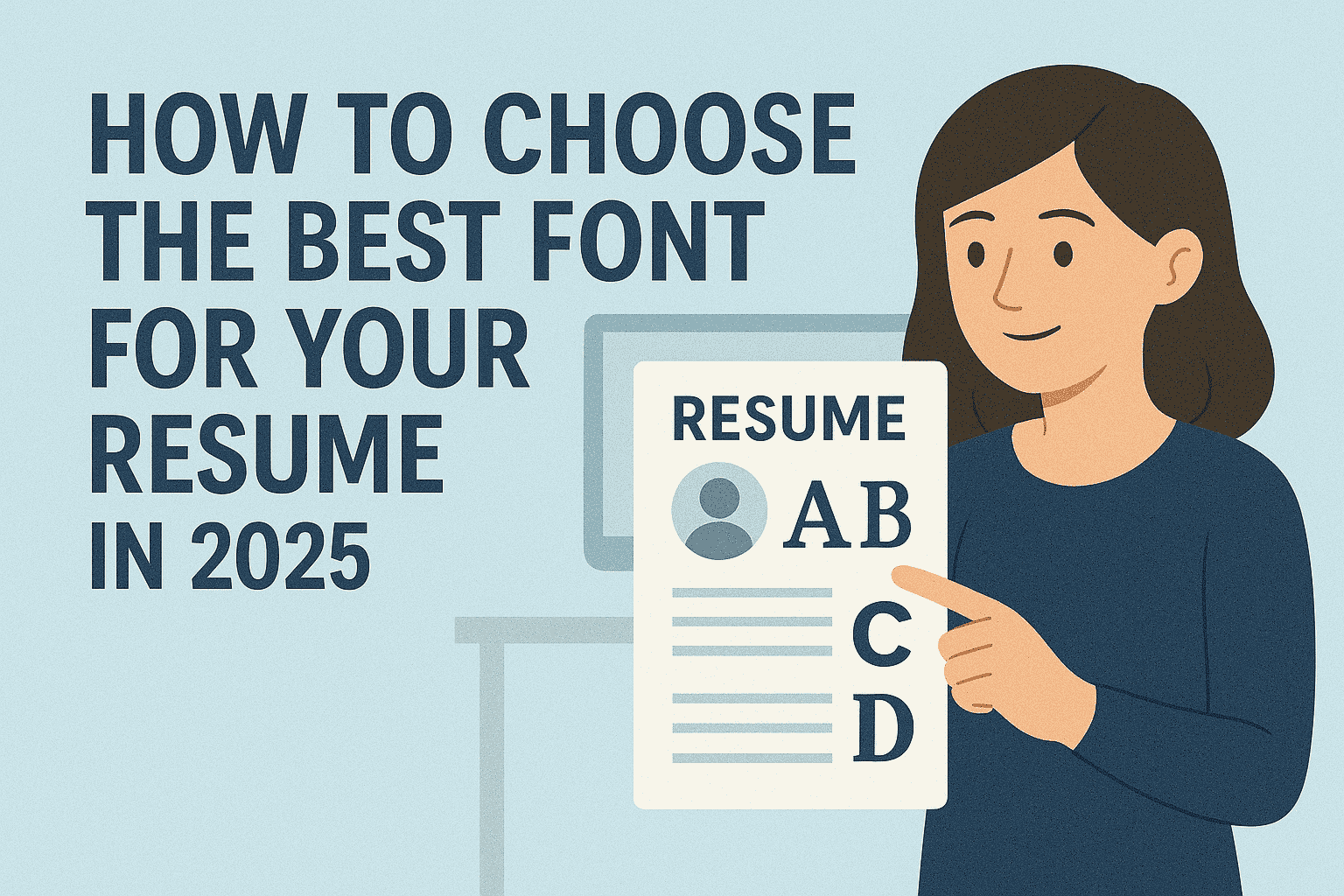How to Choose the Best Font for Your Resume in 2025
Choosing the right font for your resume is crucial in making a strong first impression. In 2025, the trends in typography continue to evolve, emphasizing clarity, professionalism, and a touch of personality. The font you select can significantly influence how your qualifications are perceived by potential employers. This comprehensive guide will delve deeper into the nuances of font selection, providing you with the knowledge to create a standout resume.
1. Prioritize Readability
The primary goal of your resume is to communicate your qualifications clearly. Therefore, opting for fonts that are easy to read both on screen and in print is essential. Readability ensures that hiring managers can quickly scan your resume for key information, which is particularly important given the limited time they often have to review applications.
Recommended Fonts
Sans-serif Fonts: Fonts like Arial, Calibri, and Helvetica are modern and clean, making them excellent choices for digital resumes. These fonts lack the decorative strokes at the ends of letters, which enhances clarity, especially on screens. They are widely used in professional settings and are generally well-received by employers.
Serif Fonts: Times New Roman and Georgia offer a classic look that can convey professionalism, especially in more traditional industries. Serif fonts have small lines or decorative strokes at the ends of letters, which can enhance readability in printed documents. They are often associated with formal writing and can give your resume a more established feel.
Modern Fonts: In 2025, fonts like Open Sans and Roboto are gaining popularity. These fonts combine the best of both worlds, offering a clean, modern look while maintaining excellent readability. They are versatile and can be used across various industries.
The Importance of Line Spacing
In addition to font choice, line spacing plays a crucial role in readability. Adequate spacing between lines can make your resume easier to read and navigate. A line spacing of 1.15 to 1.5 is generally recommended. This spacing allows the text to breathe and prevents the document from appearing cramped.
2. Consider Font Size
Font size plays a significant role in readability. Generally, a font size between 10 and 12 points is ideal for the body text of your resume. However, the size can vary depending on the font style you choose. Some fonts may appear smaller or larger than others at the same point size.
Tips for Font Size
Headings and Subheadings: Use a slightly larger size (14-16 points) for your name and section headings to create a clear hierarchy. This differentiation helps guide the reader's eye and makes it easier to locate specific sections of your resume.
Contact Information: Your contact information should be prominent but not overwhelming. A font size of 12-14 points is typically sufficient for this section.
White Space: Ensure there is enough white space around your text to avoid a cluttered appearance. White space helps to separate different sections and makes the document more visually appealing.
3. Maintain Consistency
Consistency in font choice throughout your resume is essential. A cohesive look not only enhances the visual appeal of your document but also reflects your attention to detail—an important trait in any professional setting.
Suggestions for Consistency
Font Pairing: Use one font for headings and another for body text, but ensure they complement each other. For example, pairing a sans-serif font for headings with a serif font for body text can create a balanced and professional look.
Avoid Overcomplication: Avoid using more than two different fonts to keep your resume looking professional. Too many font styles can create visual chaos and distract from the content of your resume.
Uniform Formatting: Ensure that the formatting (bold, italics, underline) is used consistently throughout your resume. For instance, if you choose to bold your job titles, make sure all job titles are bolded in the same manner.
4. Reflect Your Industry
Different industries have varying expectations regarding resume design. Tailoring your font choice to align with the norms of your field can significantly impact how your resume is received.
Examples of Industry-Specific Fonts
Creative Fields: If you are applying for a position in a creative field such as graphic design, marketing, or advertising, consider using more unique fonts like Lato, Raleway, or Montserrat. These fonts can showcase your creativity and willingness to think outside the box. However, ensure that the font remains readable and professional.
Corporate or Legal Fields: For industries such as finance, law, or corporate management, stick to traditional fonts like Arial, Times New Roman, or Calibri. These fonts convey professionalism and seriousness, which are essential in these fields.
Tech Industry: In the tech industry, a modern font like Roboto or Source Sans Pro can be appropriate. These fonts reflect innovation and a forward-thinking mindset, aligning with the values of many tech companies.
5. Test for Compatibility
In 2025, many employers use Applicant Tracking Systems (ATS) to screen resumes. These systems scan resumes for keywords and formatting to determine if candidates meet the job requirements. Therefore, ensuring that your chosen font is ATS-friendly is crucial.
ATS-Friendly Fonts
Arial: A widely used sans-serif font that is clean and easy to read.
Calibri: The default font for many word processing programs, making it a safe choice.
Verdana: Known for its wide spacing, which enhances readability on screens.
Times New Roman: A classic serif font that is often accepted by ATS.
Fonts to Avoid
Avoid decorative or overly stylized fonts that may not be recognized by ATS software. Fonts like Comic Sans, Papyrus, or any script fonts can confuse the system and may lead to your resume being overlooked.
6. Use Color Wisely
While black is the standard color for text, adding a subtle touch of color can enhance your resume's visual appeal. However, it’s essential to use color judiciously to maintain professionalism.
Recommendations for Color Usage
Headings and Highlights: Use color for headings or to highlight key sections, but keep it professional. Colors like navy blue, dark green, or burgundy can add a touch of personality without being overwhelming.
Contrast and Readability: Ensure that the color contrasts well with the background for readability. Light text on a dark background or vice versa can create a striking effect, but make sure it remains easy to read.
Limit Color Palette: Stick to a limited color palette—ideally two to three colors—to maintain a cohesive look. Too many colors can distract from the content and make your resume appear unprofessional.
7. Consider the Overall Design
While font choice is critical, the overall design of your resume also plays a significant role in how it is perceived. A well-designed resume can enhance the impact of your content and make a lasting impression.
Layout and Structure
Sections and Headings: Clearly defined sections with appropriate headings help guide the reader through your resume. Use bold or larger font sizes for section headings to create a clear structure.
Bullet Points: Use bullet points to break up large blocks of text and make your accomplishments stand out. This format allows hiring managers to quickly scan your qualifications.
Visual Elements: Consider incorporating subtle visual elements, such as lines or boxes, to separate sections. However, avoid excessive graphics that can detract from the content.
Digital vs. Print Resumes
In 2025, many resumes are submitted digitally, but it’s still essential to consider how your resume will look in print. Ensure that your font choices and design elements translate well to both formats. Test your resume by printing it out to see how it appears on paper.
8. Seek Feedback
Before finalizing your resume, seek feedback from trusted peers or mentors. They can provide valuable insights into the readability and overall design of your document. Consider asking them the following questions:
Is the font easy to read?
Does the layout look professional?
Are there any sections that seem cluttered or confusing?
Incorporating feedback can help you refine your resume and ensure that it effectively communicates your qualifications.
Conclusion
Choosing the best font for your resume in 2025 involves balancing readability, professionalism, and personal style. By considering the tips outlined above, you can create a resume that stands out while effectively communicating your qualifications. Remember, the right font can make a significant difference in how your resume is perceived by potential employers.
In a competitive job market, your resume is often your first opportunity to make an impression. Investing time in selecting the right font and designing a visually appealing document can set you apart from other candidates. As you embark on your job search, keep these guidelines in mind to craft a resume that not only showcases your skills and experience but also reflects your unique personality and professionalism.